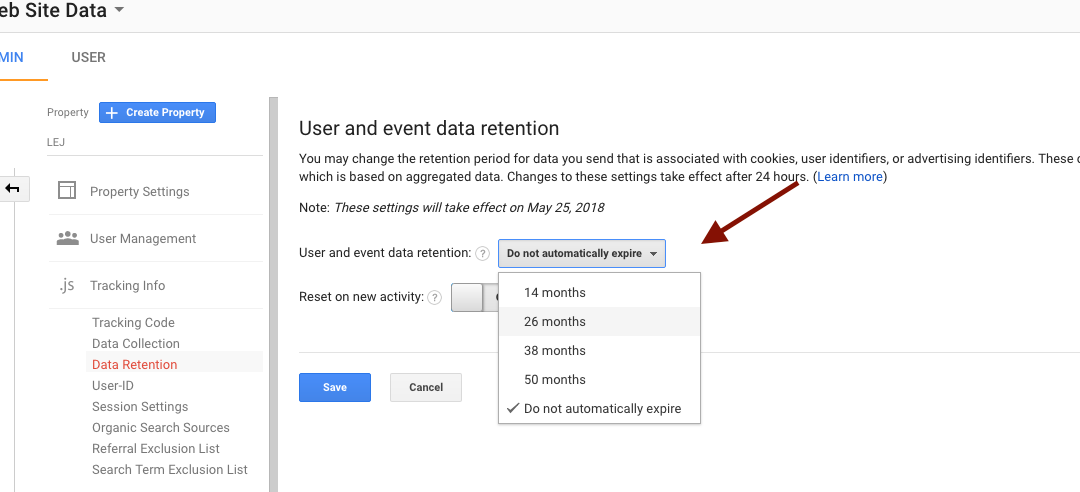If your nonprofit organization uses Google Analytics, you should have received a note from Google announcing some changes to their data processing terms.
Over the past year, we’ve shared how we are preparing to meet the requirements of the GDPR, the new data protection law coming into force on May 25, 2018. It affects European and non-European businesses using online advertising and measurement solutions when their sites and apps are accessed by users in the European Economic Area (EEA).
It is helpful if you read the entire email, but a quick explanation is that Google is giving users the ability to set the amount of time before user-level and event-level data stored by Google Analytics is automatically deleted from Analytics’ servers.
There automatic deletion of data isn’t for everything and the standard aggregated Google Analytics reporting will not be affected. But, some organizations use advanced features that could be affected.
You have five options to choose when deciding how long you want Analytics to retain data:
- 14 months
- 26 months (the default setting as of May 25, 2018)
- 38 months
- 50 months
- Do not automatically expire
We recommend selecting the “Do not automatically expire” in case you have advanced features that will be impacted or consider using this in the future.
To change the settings follow the steps below:
1) Log into Google Analytics.
2) Click Admin in the bottom left corner of your screen.

3) In the Property column, click Tracking Info which should be in the center of your screen.

4) Click on Data Retention.

5) Hover over the drop-down next to “User and event data retention” and select, “Do not automatically expire” (or whichever option your organization chooses).
6) Click Save.


Justin (he, him) is a Principal and Co-Founder of Social Change Consulting. He has over fifteen years of nonprofit experience, with expertise in online fundraising, digital communications, and data management. Justin helps organizations connect their communication strategy to their income development needs. When he’s not on the clock, Justin is exploring Berlin, running, listening to too many podcasts, and drinking too much coffee.