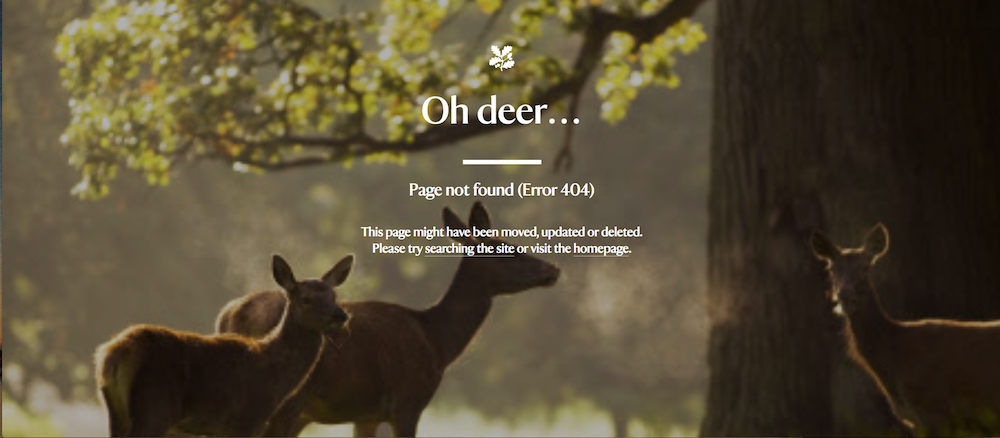If your nonprofit is updating or building out a new website, creating a custom 404 error page is a great step to help increase functionality.
Most website hosting companies will create a “404 Not Found” webpage when a user attempts to follow a broken or dead link. Reaching a 404 error page often drives potential supporters away from your site and finding the information they need. Your 404 page is an opportunity to redirect them to your website.
In addition to your nonprofits name and logo, it is good to clarify why the potential supporter reached that page. This is as simple as explaining that the link they were looking for is no longer available. It is a best practice to also provide links to some of the most common pages on your website. In addition to your homepage, links to resources, contact information, or the page that explains what your organization does can be helpful in directing the user to the right place.
If your website platform allows users to search your site, adding a search function is a recommended practice. This makes it as easy as possible for the website visitor to find the content they’re looking for. This small step helps to ensure that your website is efficient and smooth.
Finally, these are a few examples of creative 404 pages. Some of these pages incorporate humor into their 404. This can help reduce annoyance from website visitors.
New Museum Of Contemporary Art
American Society for the Prevention of Cruelty to Animals
National Trust
Photo Credit: National Trust

Justin (he, him) is a Principal and Co-Founder of Social Change Consulting. He has over fifteen years of nonprofit experience, with expertise in online fundraising, digital communications, and data management. Justin helps organizations connect their communication strategy to their income development needs. When he’s not on the clock, Justin is exploring Berlin, running, listening to too many podcasts, and drinking too much coffee.